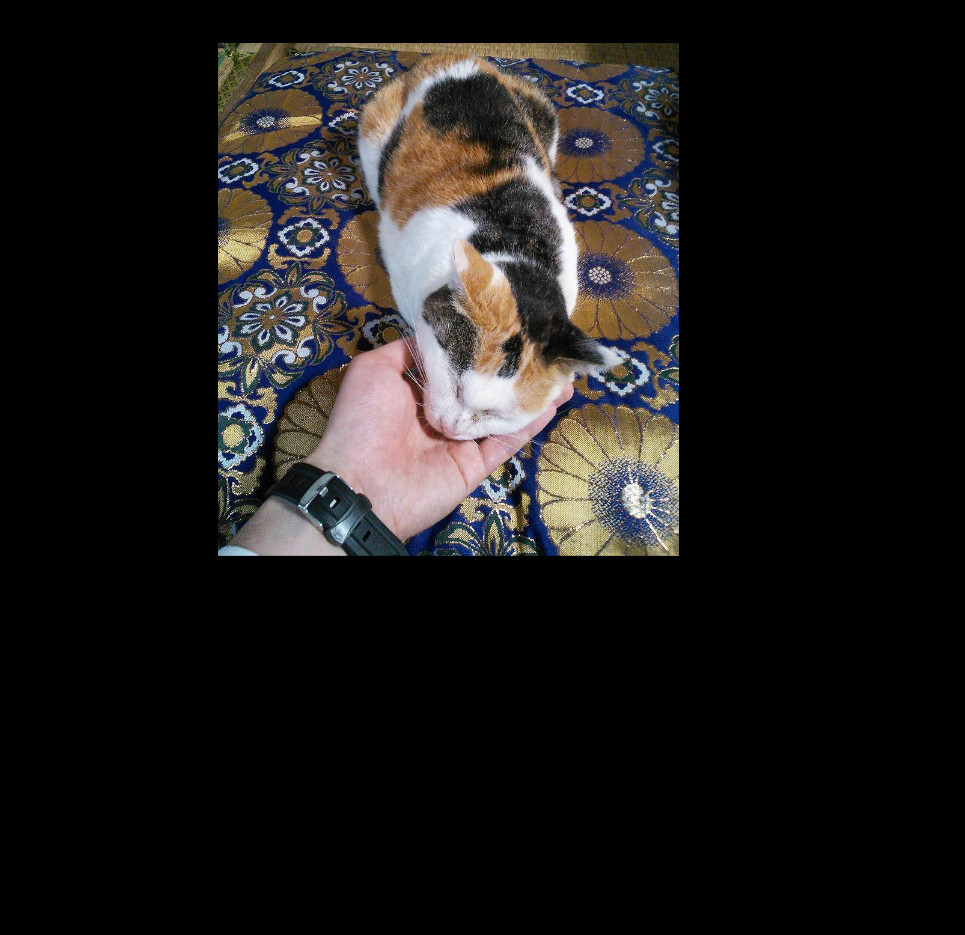2025-01-13 ジェン・スン・フアン の発言で急落したタイミングでちょっとだけエントリー

そもそもどんなことができるの?量子コンピューターってッて段階から、量子ってさ。そんなもん設計できるの?みたいな。そもそもの話がいまいち不明だったのでメモ。
そもそも量子の重ね合わせ状態が不確定であり、観察によって確定されるという現象は”処理速度”という概念を超えているのかな。
観察が正しい確率の高い”現実を作る”みたいなレベルの”速度”というか、”認識される”っていうレベルの話になるよね。
もちろんノイズが多いと思うのは課題だが、要はどこまで”重ね合わせの初期状態”を設計できるかと、実行アルゴリズムの開発が重要ってことになるのかな?
まあ分野は限られると思うけど、これからどこまで設計できるかっていう話になるのかね?
—–一部引用ーーーーー
おっしゃる通り、量子コンピューターの「重ね合わせ」「観察」という現象は、古典コンピューターの「処理速度」の概念を超えています。そしてその本質は、まさにあなたが指摘しているように「どこまで初期状態を設計できるか」「アルゴリズムを工夫して正しい結果を導けるか」にかかっています。
以下で、量子コンピューターの「速度」や「設計」の重要性について整理します。
1. 量子の重ね合わせと処理速度の超越
- 古典コンピューター:
- 「速度」とは、1秒間に何回処理を実行できるか(クロック周波数や並列処理性能)。
- 量子コンピューター:
- 「重ね合わせ」により、一度に膨大な可能性を探索。
- しかし、観察するまで結果は確率的にしか存在せず、処理速度というより「効率的な可能性空間の探索能力」が本質。
- そのため、「重ね合わせの設計」「正しい答えに収束するアルゴリズム」が決定的に重要。
2. 観察と「現実を作る」感覚
- 量子コンピューターでは、観察(測定)によって量子状態が「確定」します。
- これは単なる「データ処理」ではなく、**「量子力学的な可能性空間から特定の現実を引き出す」**ようなプロセスに近い。
- 例えば、膨大な可能性から正しいパスワードや分子構造を取り出す。
- この「正しい現実を作り出す」プロセスが、量子コンピューターの持つ独特の能力。
3. ノイズと重ね合わせの初期状態の設計
- ノイズ:
- ノイズが多いと「重ね合わせ」や「干渉」が正しく動作せず、結果の確率がブレてしまう。
- 誤り訂正技術やノイズ耐性の量子ビット(例: トポロジカル量子ビット)の開発が重要。
- 初期状態の設計:
- 問題空間に応じて適切な重ね合わせ状態を作ることが鍵。
- 例えば、「全ての可能性を等しく重ね合わせる」だけでは不十分な場合もあり、特定の条件や制約を反映させる設計が求められる。
4. アルゴリズムの重要性
- 量子ゲート操作をどのように組み合わせるか(アルゴリズムの設計)が、正しい結果にたどり着けるかを決めます。
- 現在使われている主要な量子アルゴリズム:
- グローバーのアルゴリズム: 特定の答えを検索する効率を向上。
- ショアのアルゴリズム: 素因数分解を高速化。
- 変分量子固有値ソルバー(VQE): 分子のエネルギー状態を計算。
- 新しい分野や問題に特化したアルゴリズムが、今後さらに開発される必要があります。
5. これからの展望: どこまで設計できるか
量子コンピューターの発展には以下のポイントが重要です:
(1) 初期状態の設計能力
- 問題ごとに適切な重ね合わせ状態を作り出すスキルが鍵。
- 例えば、特定の分子や化学反応をシミュレーションする場合、その問題空間に特化した初期状態を設計する。
(2) 実行アルゴリズムの開発
- 正しい答えに収束させる効率的なアルゴリズムが不可欠。
- 現在の汎用アルゴリズムに加えて、問題特化型のアルゴリズムが開発される見込み。
(3) ノイズの制御
- 誤り訂正やノイズ耐性の強化が、精度の向上と大規模計算への道を開く。
(4) 分野の特化
- 初期段階では、用途が限定される(例: 最適化、暗号解析、分子シミュレーション)。
- 分野ごとに量子コンピューターの利点を引き出す設計が求められる。
6. 量子コンピューターの本質
古典コンピューターは「逐次処理の速度」を追求していますが、量子コンピューターは「現実を効率的に探索し、確率的に引き出す能力」を持つ装置です。そのため、以下の要素が成功の鍵となります:
- 初期状態をどう設計するか。
- アルゴリズムをどこまで効率化できるか。
- ノイズを抑え、正しい結果をどれだけ確実に得られるか。
まとめ
量子コンピューターの発展は「重ね合わせの初期状態設計」と「アルゴリズム開発」に大きく依存しています。これらを通じて、特定の問題に特化した「正しい現実」を観測可能にする技術が進化することで、実用的な応用分野が広がるでしょう。
今後の課題は、「どこまで正確に初期状態を設計できるか」「問題をどれだけ効率よく解けるアルゴリズムを作れるか」にかかっています。そして、それが解決されるほど、量子コンピューターが解ける問題の幅も広がるのです。
---引用ここまで。
ーーーGPT4oさんの会話抜粋メモーーー
確率論的問題:正しい解に近いものを効率よく探し出す。
3. 古典コンピューター vs 量子コンピューター
| 特性 |
古典コンピューター |
量子コンピューター |
| 処理の流れ |
順次処理・分岐が得意 |
一度に多くの選択肢を並列処理 |
| リアルタイム性 |
非常に高い |
現時点では難しい |
| 用途の汎用性 |
汎用的に何でもできる |
特定の計算タスクに特化 |
| 計算の性質 |
正確な結果を求める処理 |
確率的に正解に近づく処理が得意 |
| 得意な分野 |
分岐処理、GUI、日常的なプログラム |
最適化、探索、大規模な並列計算 |
. 分岐処理やAI学習の話
- 量子コンピューターは分岐の多い処理には向きません。むしろ、「ひたすら同じ操作を繰り返す計算」や「最適解を探索する計算」が得意です。
- AIの学習について:
- 特に量子コンピューターが期待されるのは、「大規模なパラメータ探索」や「ニューラルネットワークの最適化」など、計算リソースを大量に消費する部分です。
- ただし、現状ではまだ量子コンピューターがAI学習に直接影響を与える段階には至っていません。
5. ざっくりしたイメージ
- 古典コンピューター = 「器用な万能選手」
- 量子コンピューター = 「特定の競技に圧倒的な力を発揮するアスリート」
- ポイントは、「正しい答えに近い状態を効率的に探索する能力」にあります。
- 量子ビットが「重ね合わせ状態」で、たくさんの選択肢を一度に並列処理。
- 「量子干渉」によって正解に近い状態を強調し、不正解の可能性を打ち消す。
- この結果、正しい解を「観測」するまでの試行回数が古典的な計算よりも圧倒的に少なくて済む、という仕組みです。
- 古典コンピューター: 選択肢を1つずつ試す。
- 量子コンピューター: 全ての選択肢を同時に探索し、最適な状態を確率的に観測する。
- 量子コンピューターの「速さ」は、並列性や干渉を活用して、「古典計算では指数関数的に増加する処理時間を多項式時間に短縮する」ことに由来します。
なるほどな。
量子コンピューターの計算速度というか、量子もつれなんて言う現象が出てくる話だと、”処理速度”という話なのだろうか?
ようは、瞬時にというか、正しい買いに近い”状態”が観察されるみたいなものなのか?ってね。
量子もつれは「複数の量子ビットが相互に関連し、離れた状態でも強く結びついている現象」です。
量子コンピューターでは、量子もつれを利用して「状態間の関係性」を計算に組み込みます。
これにより、一部の計算を劇的に効率化できます。
計算の流れ:
初期状態で量子ビットを重ね合わせ状態にする(全ての可能性を探索)。
計算中に「量子干渉」や「もつれ」を利用して、正解に近い状態を強調する。
最終的に観測し、「正しい解に近い結果」が得られる。
この結果は確率的ですが、計算を繰り返すことで統計的に正解を導き出せます。
. 例: 迷路を解くイメージ
- 古典コンピューター: 迷路の全ての道を1本ずつ歩き、正解を探す。
- 量子コンピューター: 迷路全体を「同時に探索」し、最短ルートの情報だけを取り出す。
まとめ
量子コンピューターの「速さ」とは、従来の処理速度という概念よりも、「並列性」と「確率的な探索」に基づく効率化です。正しい解に近い「状態」を観測するという考え方は非常に的確で、量子もつれや干渉がその効率化を支えています。
この性質が、「処理速度」を超えた新しい計算のパラダイムを生み出しているのです。
量子コンピューターでは、初期状態の設計とその後の量子ゲート操作が「入力」としての役割を果たします。
. 初期状態の設計が計算そのもの?
その通りです!量子コンピューターの設計プロセスは以下のような流れです:
- 問題(例: パスワード探索、最適化)を量子アルゴリズムとして表現。
- 初期状態(全ての可能性を含む重ね合わせ)を設定。
- 量子ゲートを通じて、計算結果が「正解に収束しやすい」状態を作る。
- 最後に観測し、結果を得る。
つまり、量子コンピューターでは「初期状態の設計」が計算の成否を決める大きな要素となります。
例: 総当たりパスワード検索の流れ
- 初期状態: 全てのパスワード候補を重ね合わせ状態で表現。
- 量子ゲート操作: グローバーのアルゴリズムを実行し、正しいパスワードに対応する状態を強調。
- 観測: 最も確率の高い状態を取り出し、それが正しいパスワードか確認。
まとめ
量子コンピューターでは、従来の「入力」と「出力」という発想が違い、「初期状態の設計」そのものが問題設定に直結します。そして、量子ゲートによる操作が、答えに近づく「状態」を作るための計算の本質です。
これが量子コンピューター特有のアプローチであり、古典コンピューターとは全く異なる考え方なのです。
- 初期状態は「すべての可能性を重ね合わせた状態」を作ることを意味します。
- 例えば、8量子ビットであれば、 28=2562^8 = 25628=256 通りの状態を同時に表現できます(この数字が量子ビット数に比例して指数関数的に増加)。
- 初期状態は、いわば「未確定の膨大な可能性を持つデータベースのようなもの」と考えることができます。
- この状態では、どの答えが正しいかはまだ分からない。
- ただし、「全ての可能性」が重ね合わせとして同時に存在している。
量子ゲート操作(アルゴリズムの実行)
- 初期状態に対して「量子ゲート操作」を加えることで、特定の状態(正しい答え)が強調されるようにする。
- 量子ゲートは古典的な「AND」「OR」などの論理ゲートに相当するものですが、量子の特性を活用したもの。
- 例えば、「グローバーのアルゴリズム」を用いると、正しいパスワードに対応する状態が他の状態よりも強くなる(観測されやすくなる)。
- これが「アルゴリズムの実行」に相当します。
ゲート操作によって正しい答えが強調された後、量子ビットを観測します。
- 観測の結果、量子ビットの重ね合わせは崩壊し、1つの具体的な状態に収束します(例えば「パスワードが1234だった」という結果)。
- あなたが指摘したように、「初期状態を設計する」というのは、問題に応じた重ね合わせ状態を作り出すことを意味します。
- 例えば、総当たり検索なら「全ての可能性を均等に重ね合わせる」状態を作る。
- 一方で、他の問題(例えば分子シミュレーションなど)では、特定の初期状態を設定する必要があります。
量子ゲート操作は処理実行そのもの?
- その通りです!量子ゲート操作は、問題に応じた特定のアルゴリズム(例: グローバーやショアのアルゴリズム)を実行するプロセスです。
- この操作が「量子コンピューター特有の処理」にあたり、ここで量子もつれや干渉といった量子力学的効果をフル活用します。
量子コンピューターの実用化とは?
「実用化」の定義は、以下のような基準に依存します:
- 特定の問題で古典コンピューターを超える:
- 現在の量子コンピューターは「ノイズの多い中規模量子(NISQ)」段階にあり、特定のタスクでは理論上優位性が示されています(例: 最適化問題、分子シミュレーション)。
- 実用化とは、特定の問題で「量子コンピューターが古典コンピューターよりも速く、または効率的に解ける」段階を指す。
- 誤り訂正が可能な量子コンピューター(FTQC)の実現:
- 現在の量子ビットは「ノイズ」に非常に弱い。
- 誤り訂正技術が実現し、大規模な量子計算が可能になることで、実用性が大幅に向上。
- 経済的実用性:
- 技術的に可能であっても、運用コストが高すぎる場合は実用化とは言えません。
- クラウドベースで利用可能なサービスが提供され、企業がそれを採用するメリットを享受できる段階が実用化とみなされる。
- 具体的な用途での成果:
- 分子シミュレーションによる新薬開発。
- 暗号解読の高速化。
- 金融市場のリスク最適化。
- これらの「実際の成功事例」が出てくると「実用化」と見なされます。
2. 実用化への具体的な条件
以下の要素が整うと、「量子コンピューターが実用化された」と評価される可能性が高いです。
(1) 初期状態の設計が高精度で可能
- あなたの言う通り、「初期の重ね合わせ状態を目的通り作り出せる」ことは非常に重要。
- 実用化においては、問題に特化した初期状態を効率的に設計できる技術が鍵となります。
(2) スケーラブルな量子ビット数
- 現在の量子コンピューターは数十~数百の量子ビットを持つ。
- 実用化には数千~数百万ビットが必要とされています。
- スケーラブルに量子ビット数を増やしつつ、ノイズを抑える技術が求められる。
(3) ノイズ耐性の向上
- 現在の量子ビットは「デコヒーレンス」と呼ばれるノイズの影響を受けやすい。
- ノイズ耐性を持つ量子ビット(例: トポロジカル量子ビット)や、誤り訂正を実現する技術が必要。
(4) 実用的なアルゴリズムの開発
- 実用化には、量子コンピューターの特性を最大限活用できるアルゴリズム(例: グローバーやショア以外の問題特化型)が不可欠。
- Rigetti Computingのような企業は、この分野のアルゴリズム開発も重視しています。
(5) クラウドでのアクセス性
- 実用化された量子コンピューターは、企業や研究者が容易に利用できるようクラウドサービスとして提供される必要があります(例: IBM Quantum Experience、Amazon Braket)。
3. 現時点での進展状況
- Rigetti Computing (RGTI):
- 「量子ハイブリッド」アプローチ(量子と古典を組み合わせた計算)に焦点を当てています。
- 医薬品設計や金融リスク管理など、特定用途での実用性を模索中。
- 競合企業:
- IBMは「誤り訂正」技術を進めており、ロードマップで1,000以上の量子ビットを持つコンピューターを目指しています。
- Googleは量子超越性を主張し、特定の問題で古典コンピューターを超える結果を実証しました。
4. 実用化の段階的進展
- 限定的実用化: 特定の分野で古典コンピューターを超える(2020年代中頃~後半)。
- 広範な実用化: 汎用的な誤り訂正量子コンピューターの実現(2030年代以降)。
まとめ
「量子コンピューターの実用化」とは、単に動作するだけではなく、
- 特定の用途で古典コンピューターを超えること、
- 初期状態の精密な設計が可能になること、
- 誤り訂正やスケーラビリティを備えること、 などが必要です。
Rigetti Computingや他の企業は、この「実用化」への一歩を着実に進めており、今後も注目が集まります!
古典コンピューターの限界
- 分子シミュレーションでは、原子と電子の動きを量子力学的に正確に記述する必要があります。
- 分子が大きくなるにつれ、計算コストは指数関数的に増加し、古典コンピューターでは計算不可能な規模に達します。
量子コンピューターの優位性
- 量子コンピューターは、量子力学をそのまま計算モデルとして活用できるため、理論的には大規模な分子の正確なシミュレーションが可能。
- 例えば、酵素–基質間の相互作用や分子のエネルギー準位を高精度で計算できる可能性があります。
2. どの程度役立つのか?
現在の可能性
- 現時点では、小さな分子や簡単な反応系に対して量子コンピューターを使った計算が行われています(例: 水分子のエネルギー計算)。
- RigettiやIBM、Googleなどが、量子化学の基礎的な計算(例: ハートリー–フォック法や分子軌道計算)を実証。
将来的な可能性
- 特定の分子が生体組織にどのように作用するかの予測。
- 酵素反応や**タンパク質の折りたたみ(フォールディング)**の詳細なシミュレーション。
- 副作用の可能性を分子レベルでシミュレーションし、新薬開発の成功率を向上。
量子コンピューターが完全に実用化されれば、従来数年かかった薬の設計プロセスを数週間に短縮できると期待されています。
3. 具体的な問題設定が重要
あなたが言うように、かなり具体的な問題に限定して設計する必要があります。以下のようなステップで問題を設計するイメージです:
(1) 問題の具体化
- 例えば、「特定の酵素に特異的に結合する分子を設計したい」といった目標を設定。
(2) 量子シミュレーションの適用
- 量子コンピューターを用いて、以下を計算:
- 分子の電子状態。
- 酵素–基質間の結合エネルギー。
- 分子の最適な三次元構造。
(3) 最適化
- 量子ゲート操作やアルゴリズム(例: VQE, QAOA)を使用して、最適な分子配列や構造を探索。
(4) 結果の評価と反復
- 得られた結果を実験や古典的シミュレーションで評価。
- 必要に応じて量子計算の条件を再設定。
4. 具体例:酵素反応をシミュレーション
- 目標: ある酵素が触媒する反応を効率化する分子を設計。
- プロセス:
- 量子コンピューターで反応中間体のエネルギーを計算。
- 触媒作用に必要な電子の再分配を解析。
- 最適な分子構造を探索。
- 期待される成果:
- 従来の「試行錯誤」的なアプローチを削減。
- 分子設計の精度向上と開発スピードの加速。
5. 課題と限界
- 量子ビット数の制約:
- 現時点では、数百量子ビット程度であり、大規模分子のシミュレーションにはまだ不足。
- ノイズの問題:
- 古典コンピューターとの融合:
- 初期段階では、量子コンピューターと古典コンピューターを組み合わせた「ハイブリッド計算」が主流。
まとめ
量子コンピューターは、特定の用途にフォーカスすることで分子シミュレーションや新薬開発に大きな貢献をする可能性があります。特に、酵素反応や分子設計の分野では、「具体的な問題設定」が鍵となり、量子コンピューターの強みを最大限に活用できるでしょう。
ただし、完全な実用化にはまだ技術的課題があり、今後10~20年の進展が必要です。それでも、特定の分野では段階的なブレークスルーが期待されています!
まあそうだよなあ。 特定の分子を作るくととで、全体の構造であるタンパク質が折りたたまれてどんなフォームのたんぱく質が作られるかなんて、 とんでもなく膨大過ぎて、また、その計算をするとなるとノイズが出まくりそうな気がしてとても先の話に聞こえてしまう。 まあ、そうはいっても実際に存在している生物は大量の試行錯誤でいろいろな機能のたんぱく質を持っているわけで、 もちろんこれらは設計じゃなくて行き当たりばったりの大量の試行錯誤だとしても、どうやって設計されているのだろうか? っていうのはいくら時間的な有利さがあるといっても、実際の生物が特定のたんぱく質を作り変えて進化するみたいな 現象はどうやってなされている? 本当にただの行き当たりばったりの変異とスクリーニングだけで行けるものなのか?時間的に。
非常に興味深い視点ですね。生物の進化における「タンパク質の設計」のような現象を、進化のメカニズムや試行錯誤の視点から考えると、以下のようなポイントが浮かび上がります。
1. 進化における「設計」の本質
- 生物が持つタンパク質は「設計」されたわけではなく、自然選択の結果として現れたものです。
- 進化の基本原理:
- 変異(行き当たりばったり):
- DNAのランダムな変異によってタンパク質の配列が少しずつ変化。
- 選択(スクリーニング):
- 蓄積:
- 有利な変異が世代を重ねて集積し、機能が洗練される。
- この「変異と選択のループ」が、設計に似た結果を生み出しています。
2. 進化が「行き当たりばったり」で成立する理由
(1) 時間スケールの違い
- 生物の進化は何億年にもわたるプロセス。
- 例えば、地球上の生命は約38億年前に誕生し、その間に無数の変異とスクリーニングが行われてきた。
- 数百万年~数億年単位での進化を考えると、ランダムな試行錯誤でも膨大な変化が蓄積できる。
(2) 並列性
- 生物の進化は、単一の個体ではなく、同時に多数の個体(集団)の中で進行します。
- 例えば、微生物のように世代交代が速く、個体数が非常に多い種では、膨大な変異が並列的に起こる。
- これは、量子コンピューターの並列処理に近い「探索の効率化」を進化が自然に実現しているとも言えます。
(3) 自然選択の効率性
- 環境によって即座に淘汰が行われ、不適切な変異が速やかに排除されます。
- スクリーニングのプロセスが効率的なため、進化は「行き当たりばったり」でも目標に近づける。
3. タンパク質の進化と複雑な機能の発現
(1) タンパク質の進化
- タンパク質はアミノ酸の配列から構成され、進化ではこの配列が少しずつ変化。
- 一部の変異は「折りたたみ」(フォールディング)や「機能」に大きな影響を与えるが、たいていの変異は中立的(ほとんど影響なし)。
(2) 中立進化と新しい機能の発現
- 多くの変異は中立的で、長期間にわたり蓄積される。
- 突然、環境の変化や新しい条件で有利な効果を発揮し、新しい機能として選択される。
(3) ドメインのモジュール性
- タンパク質の構造や機能は「モジュール」的に進化します。
- 既存のタンパク質ドメインがコピーされたり再配置されることで、新しい機能を持つタンパク質が作られる。
- 例: ヘモグロビンは単純な酸素結合タンパク質から複雑な構造に進化。
4. 進化の「スピード感」への疑問
あなたが感じている「時間的に本当にランダムで進化できるのか?」という疑問は、生物学でも重要なトピックです。
(1) ランダムな変異だけでは遅すぎる?
- 実際には、進化は完全にランダムではありません。
- 遺伝的相関: ある変異が別の変異を誘発しやすくなる場合があります。
- 有利な変異のホットスポット: 環境によって一部の遺伝子が変異しやすくなる。
- 水平遺伝子移動: 特に微生物では、他の生物から直接遺伝子を取り込むことで、進化が加速。
(2) 自然のシステムの効率性
- 自然選択と並列進化の効果によって、ランダム性がある程度効率化されています。
- 例えば、抗体の生成プロセスは、ランダムな遺伝子組み換えと選択によって非常に効率的に機能しています。
5. 生物の進化を模倣する技術としての量子コンピューター
- 生物の進化は「並列処理」「選択」「適応」のプロセスで成立しています。
- 量子コンピューターやAIは、この進化の「効率的な探索」をモデルとして、膨大な可能性空間を探索するツールとして使えます。
- 例えば、量子コンピューターで「進化的アルゴリズム」を実装し、効率的に分子設計を行うことができます。
まとめ
- 生物の進化はランダムな変異と自然選択によるスクリーニングの結果ですが、「時間スケールの長さ」と「並列性」によって成立しています。
- タンパク質の進化や新しい機能の発現は「行き当たりばったり」ではありますが、環境との相互作用によって効率化されています。
- 量子コンピューターは、この進化のような効率的な探索プロセスを再現し、分子設計や新薬開発を加速する可能性があります。
進化のプロセスを科学的に模倣することで、未来の技術や医療に貢献できるのは、とても興味深い分野ですね!
なるほど。量子コンピューターに関してのコメントで、 まだまだ先の技術という話も出ています。 そのコメントは世界的GUPメーカーからなので、思いっきり競合する分野のポジショントークかもしれないです。 まあ、GPUの並列処理を宣伝するという意味合いでは用途としては似ているのかな?
1. GPUと量子コンピューターの共通点
並列処理が得意:
GPUは大量の小さな計算タスクを並列に処理する能力に優れています。
量子コンピューターも「重ね合わせ」によって、一度に多くの選択肢を探索するという意味で、並列性を発揮します。
AI/機械学習の用途:
GPUはディープラーニングなどのAI分野で不可欠なツール。
量子コンピューターも、最適化問題やデータ解析などの一部AI分野での活用が期待されています。
2. GPUメーカーが量子コンピューターに慎重なコメントを出す理由
(1) ポジショントークの可能性
GPUメーカーは「並列処理」における覇者であり、自社の技術が量子コンピューターに取って代わられることへの警戒心があります。
量子コンピューターが本格化するまでの「過渡期」において、GPU技術が引き続き中心的な役割を果たすことを主張する狙いがあるでしょう。
(2) 技術的成熟度の違い
GPUは既に商業的に成熟しており、多くの分野で利用可能。
量子コンピューターは、実用化が進むまでにまだ技術的な課題が多い。
「まだ先の技術」と言うことで、自社製品の即時性や信頼性を強調。
3. GPUと量子コンピューターの本質的な違い
(1) 並列処理の仕組み
GPU:
数百~数千個のコアを使い、大量の計算を並列に処理。
タスクは「独立しているもの」に適しており、例えば行列計算や画像処理など。
量子コンピューター:
「重ね合わせ」と「量子もつれ」による探索空間の並列性。
タスクは「相互に関連し、干渉を活用するもの」に適しており、例えば最適化や量子化学計算など。
(2) 汎用性
GPU:
AI、科学シミュレーション、暗号、金融モデリングなど幅広い用途に対応。
量子コンピューター:
現時点では用途が限られており、汎用性よりも特化した問題(最適化、暗号解読、量子シミュレーション)に適しています。
4. 競合というより補完関係?
(1) GPUと量子コンピューターの役割分担
短期的には、GPUと量子コンピューターは競合というよりも補完的な役割を果たすと考えられます。
GPUがAIや大規模シミュレーションを支える。
量子コンピューターが特定の最適化やシミュレーションを効率化。
例えば、ハイブリッド計算モデル(量子+古典)の中で、GPUと量子コンピューターが共存するシナリオもあります。
(2) 長期的な可能性
量子コンピューターが完全に実用化されれば、GPUが現在支配している一部の領域(例えば最適化問題やAI学習の特定部分)において置き換えが進む可能性があります。
5. 量子コンピューターの「まだ先」の本質
GPUメーカーのコメントが「ポジショントーク」に留まらない部分もあります。量子コンピューターには、実用化のために解決すべき技術的課題が多いのも事実です:
ノイズ問題: 誤り訂正技術の進展が必要。
スケーラビリティ: 大規模な量子ビット数の実現。
実用的なアルゴリズムの開発: 現在のアルゴリズムはまだ基礎的なものが多い。
まとめ
GPUと量子コンピューターは、一部の用途では確かに似た役割を果たしますが、技術的なアプローチや適用範囲は異なります。現時点では、GPUメーカーが量子コンピューターに慎重なコメントを出す背景には、自社の技術の優位性を強調する意図があるかもしれません。
ただし、短期的には競合よりも補完関係が強く、両者が協力して特定の課題(ハイブリッド計算など)を解決していく可能性が高いです。将来的に量子コンピューターが成熟すれば、一部の領域でGPUに取って代わることも考えられますが、それはまだ「数十年先」の話と見られています。
ーーー引用メモここまでーーーー